Onboarding
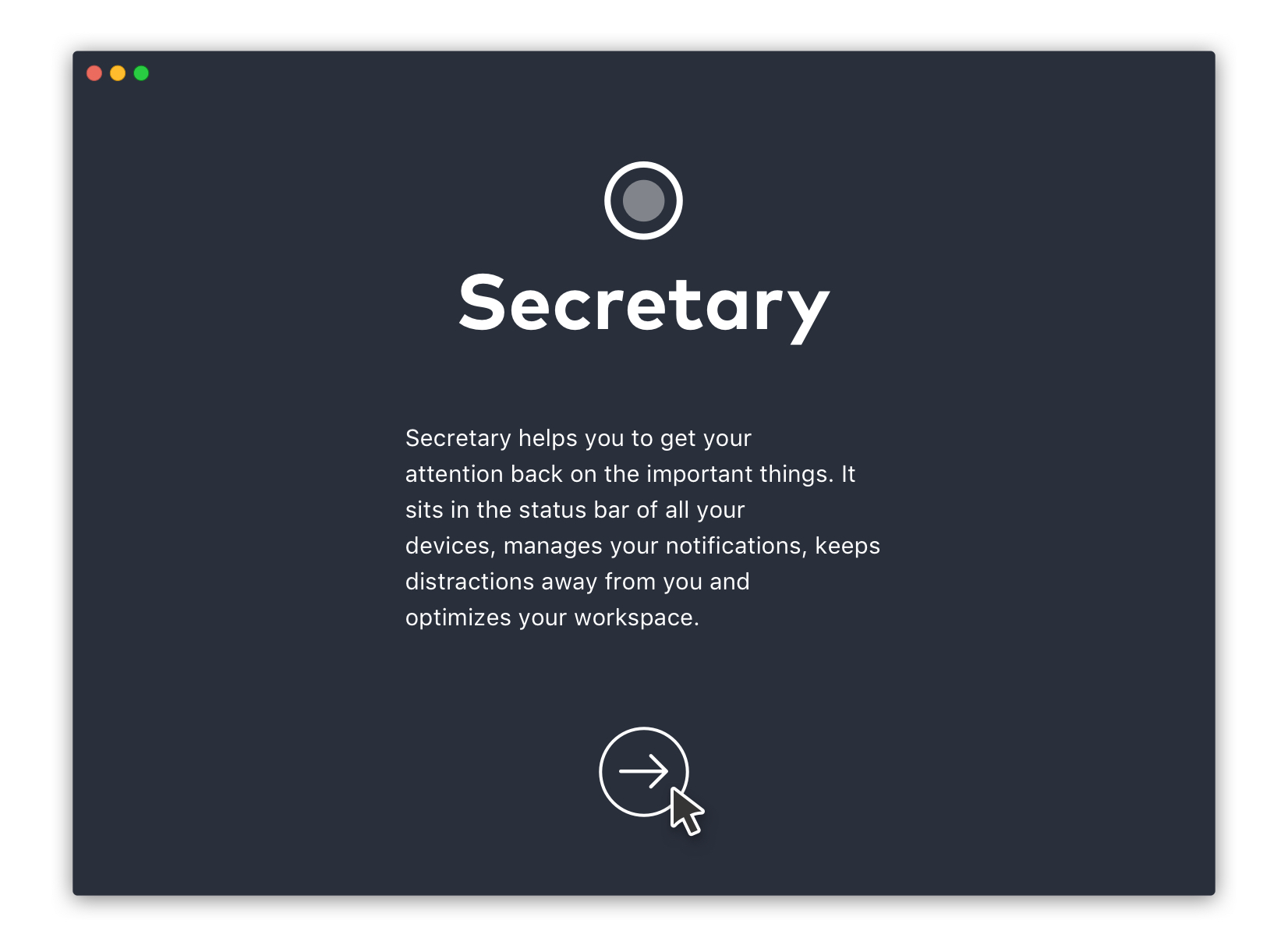
With two short sentences and a small delightful animation Secretary introduces itself on the first opening.
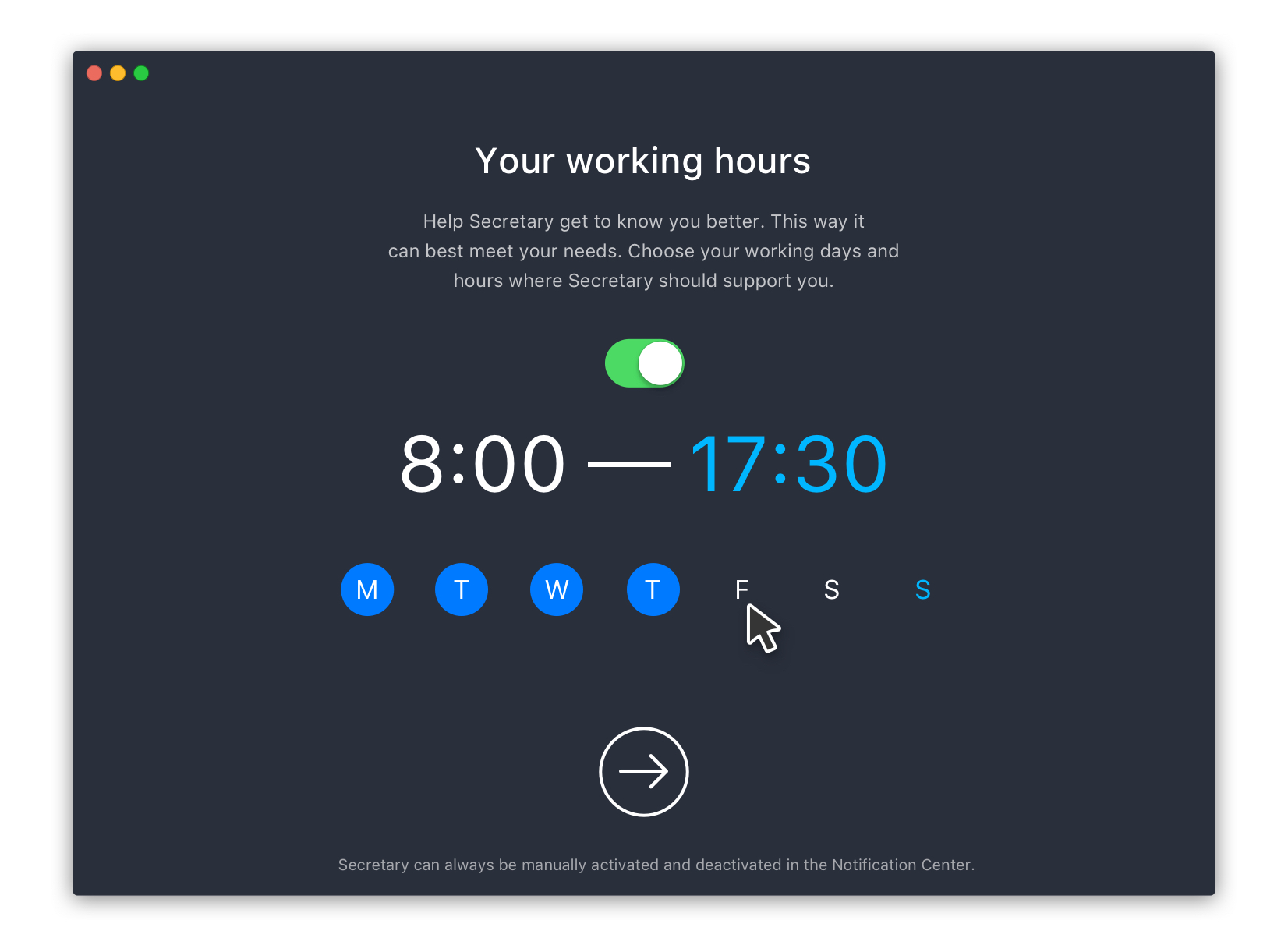
The first step is about working time. With the toggle the function can be activated or deactivated. Be- low it you can easily define the working hours as well as the working days.
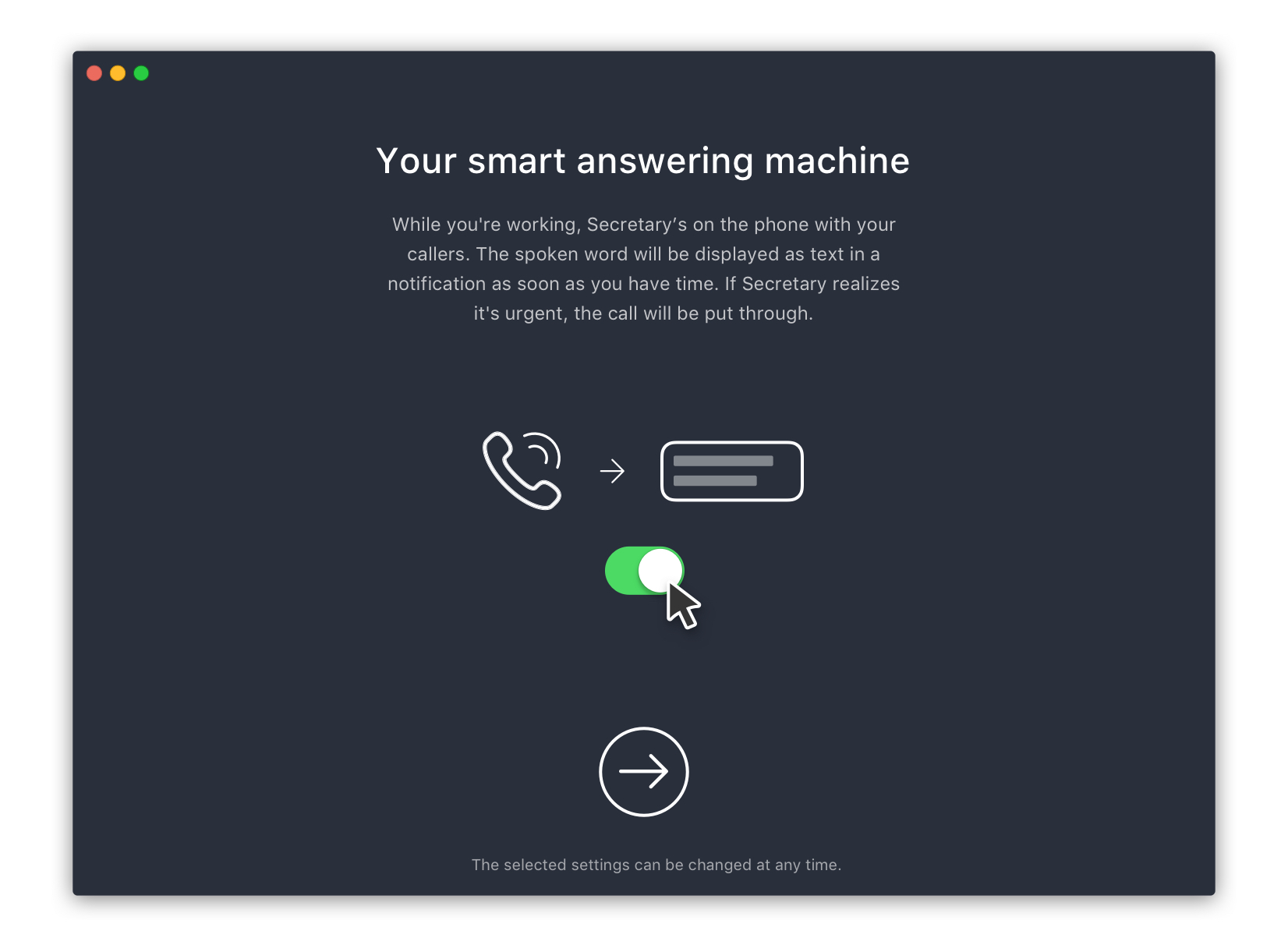
Secretary can answer your calls and write the contents of the calls in notifications. If the artificial intelligence notices that it is an important call, the call is put through. The smart answering machine can be activated or deactivated here.
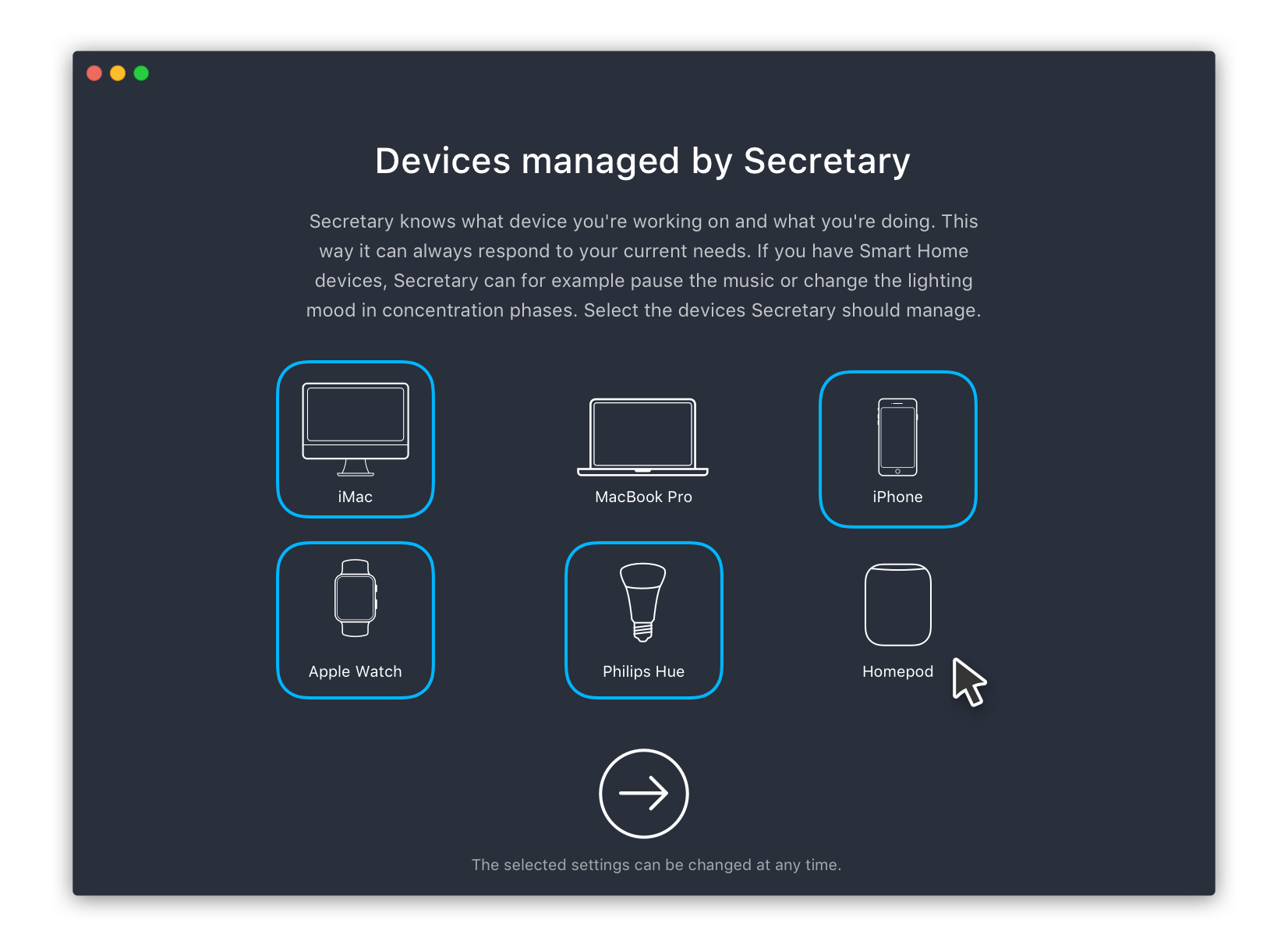
Secretary can interact with all your smart devices and adapts them perfectly to your needs. In this step you can choose which devices Secretary should control. In the next step, the behavior of the devices is defined. In a working environment e.g. a lamp could always glow red when working in a concen- trated manner to avoid being disturbed by colleagues.

