Scenarios and Wireframes

Right after he woke up, Mathias looks at his smartphone. The text ”Good Morning, Mathias” can be read. Above it, the current weather is displayed. There are currently no notifications visible as they are displayed ten minutes after waking up to allow a pleasant awakening.
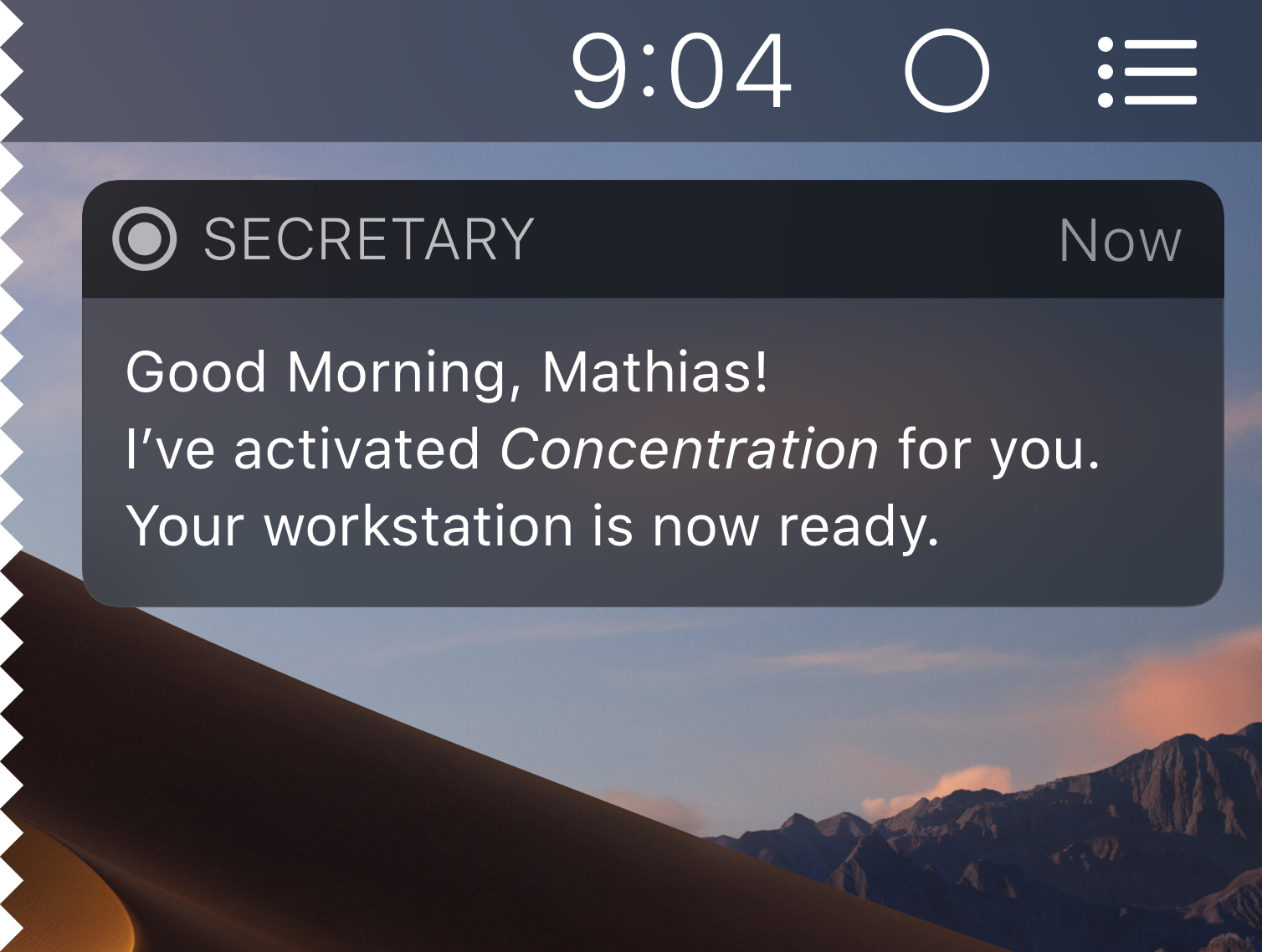
A few minutes after 9 o’clock Mathias enters his home office. After he sits down to his computer, Secretary automatically activates “Concentration” because he is now at the computer and he has set his working time between 9 and 16 o’clock. The music from his smart speaker is now paused and the smart lamps are given a cool shade which promotes concentration.

After 50 minutes Secretary taps on his wrist using his smartwatch and suggests a pause. Mathias gets up and Secretary starts the break. The lamps change colour and the song ”Never Gonna Give You Up” sounds from his smart speaker. Notifications remain silent in order not to disturb the pause.

After ten minutes, Secretary taps him on his wrist again and asks Mathias to continue with his work. The lamps change colour again and Rick Astley has to take a break now.

After Mathias has finished and published the first version of the code for his customer’s new website, his computer suggests to open the browser, as he always does this after publishing a website. Secretary recognizes patterns in the behavior of its users and makes suggestions to keep their attention up. After he has checked the functionality of his code, this task is complete.
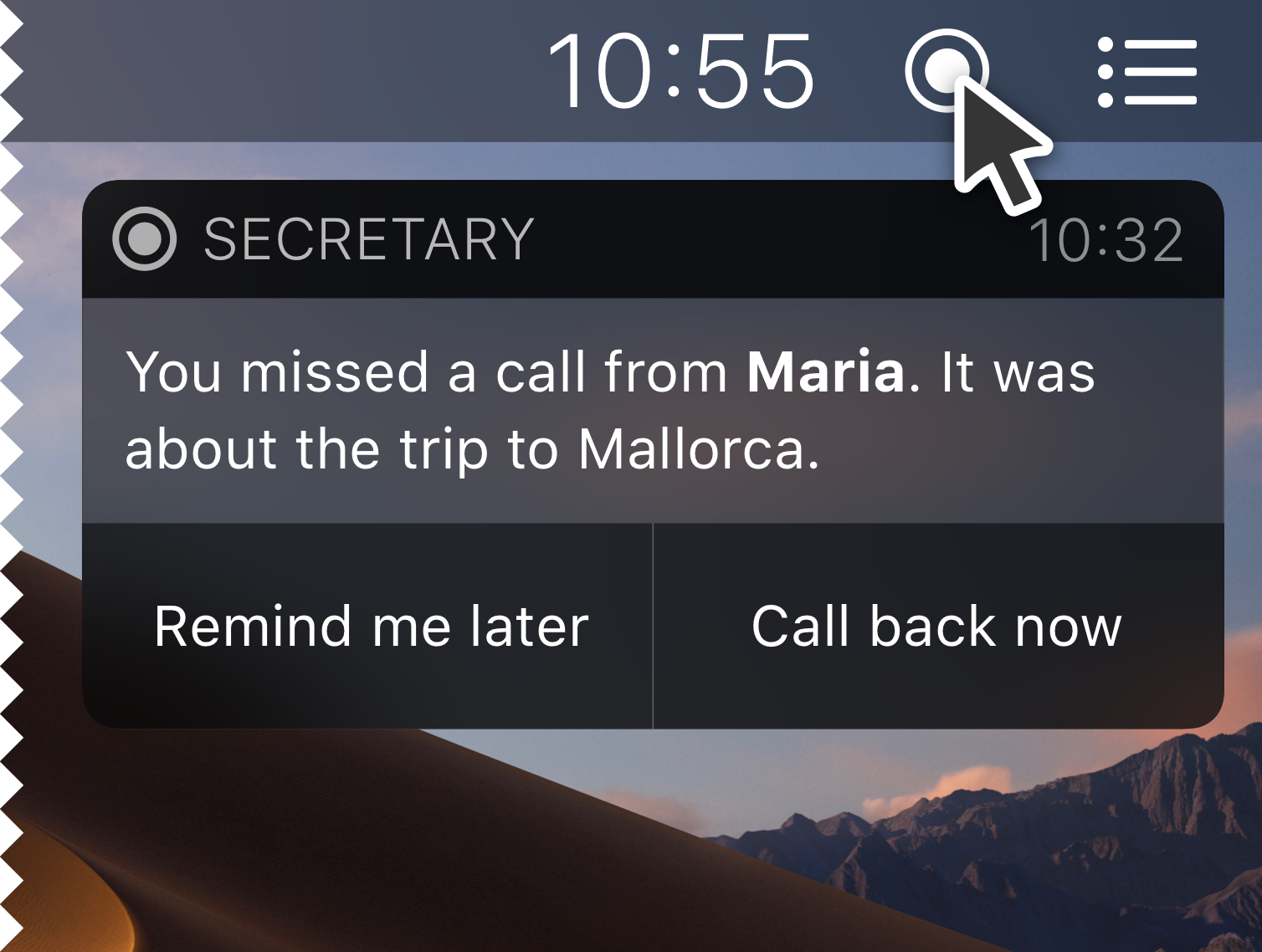
The filled circle shows that at least one notification is in the queue. Mathias clicks on it to display the notification with the highest priority. Notifications are displayed one at a time with each click. It was a call from his friend Maria. Secretary spoke to her and wrote the call’s contents in the notification (in the future possible e.g. via a service like Google Duplex). Mathias chooses “Remind me later”.
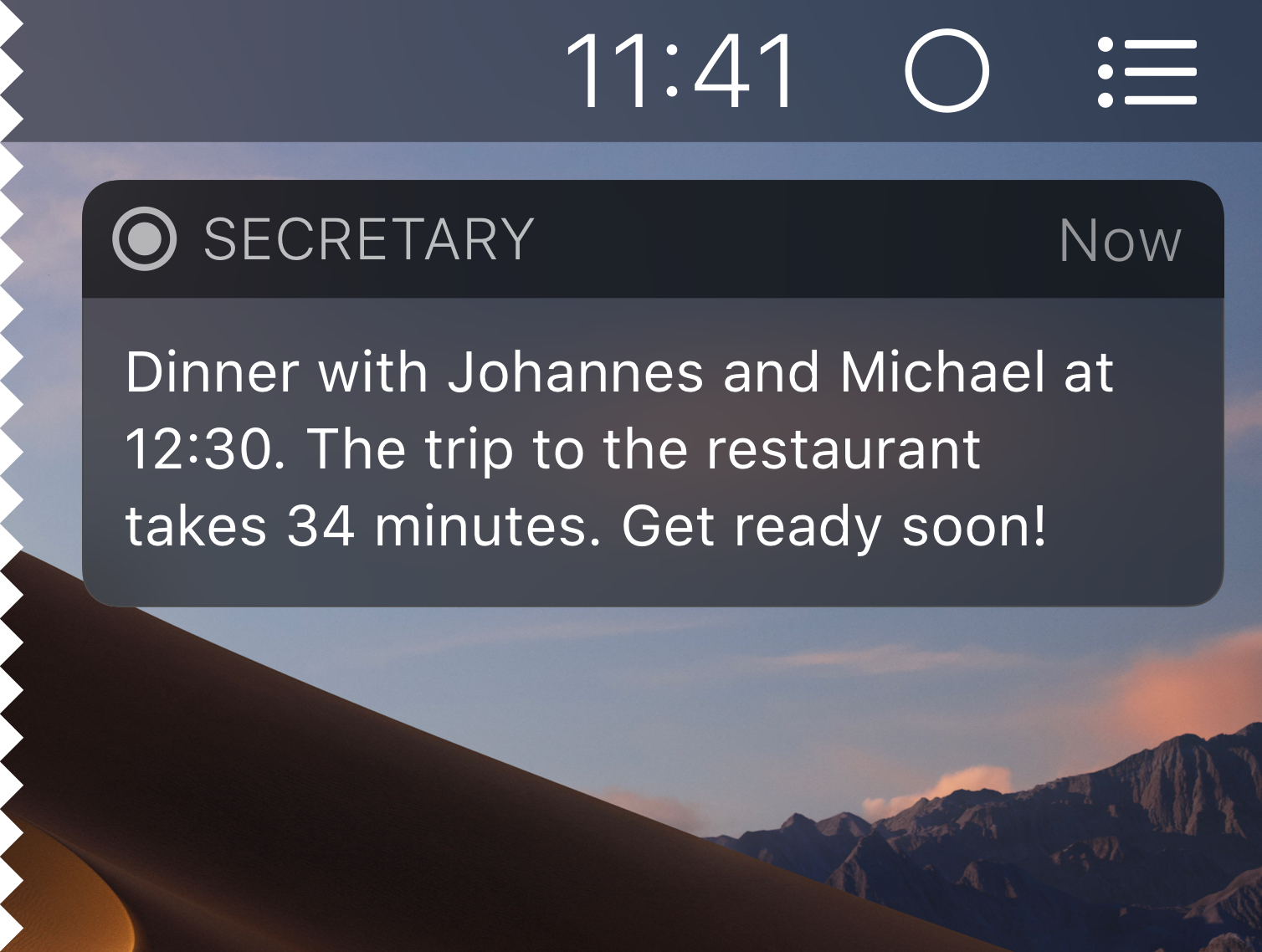
At 11:41 Secretary informs him that he has a lunch with Johannes and Michael at 12:30 and that it takes him 34 minutes to get to the restaurant by car. That’s why he should leave soon.
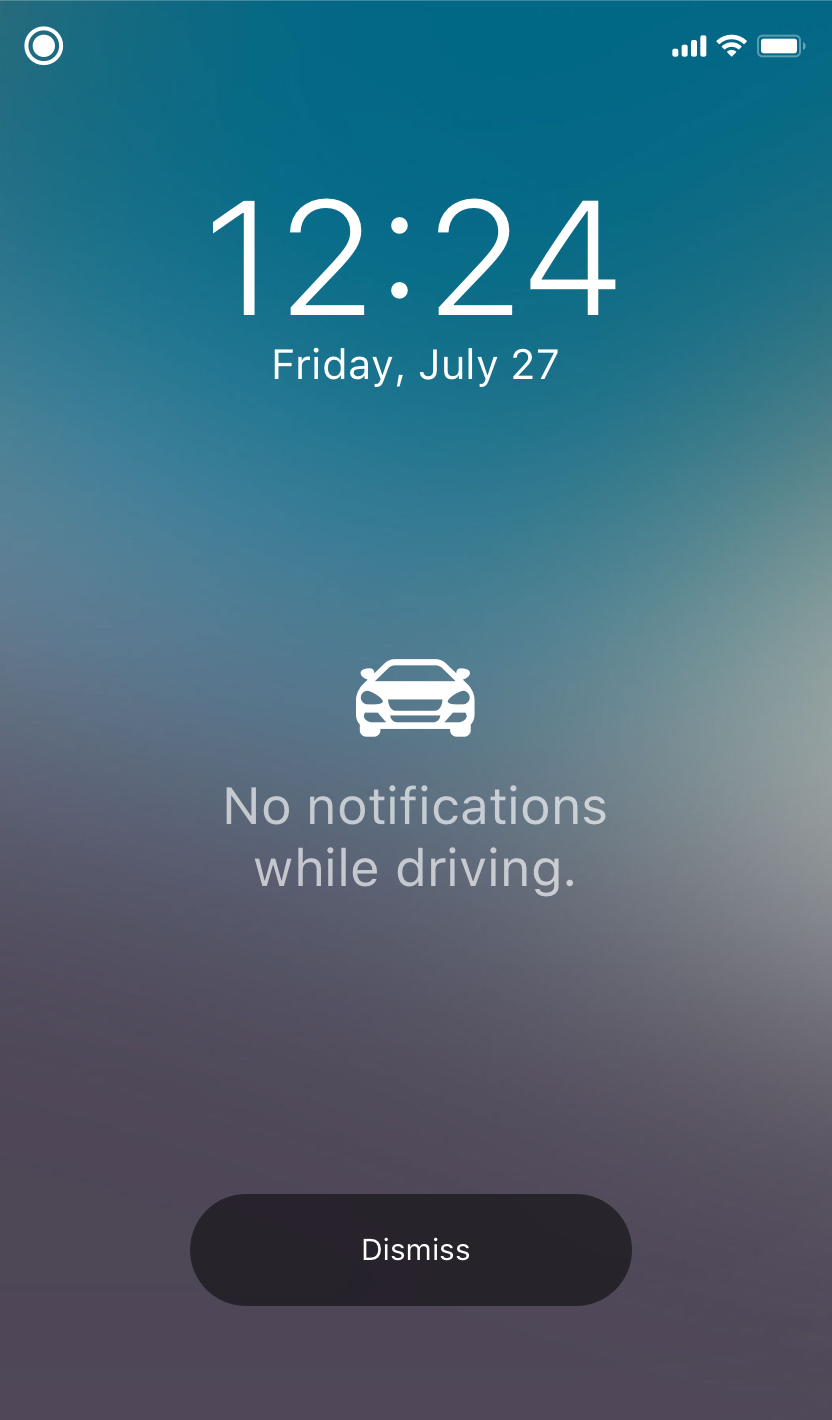
Secretary knows he’s driving now because of the connection to his car’s speakerphone. While driving, his smartphone remains silent and Mathias can concentrate on the traffic perfectly. However, he receives the call from Johannes, that Johannes and Michael are a little late, as he uses a speakerphone.
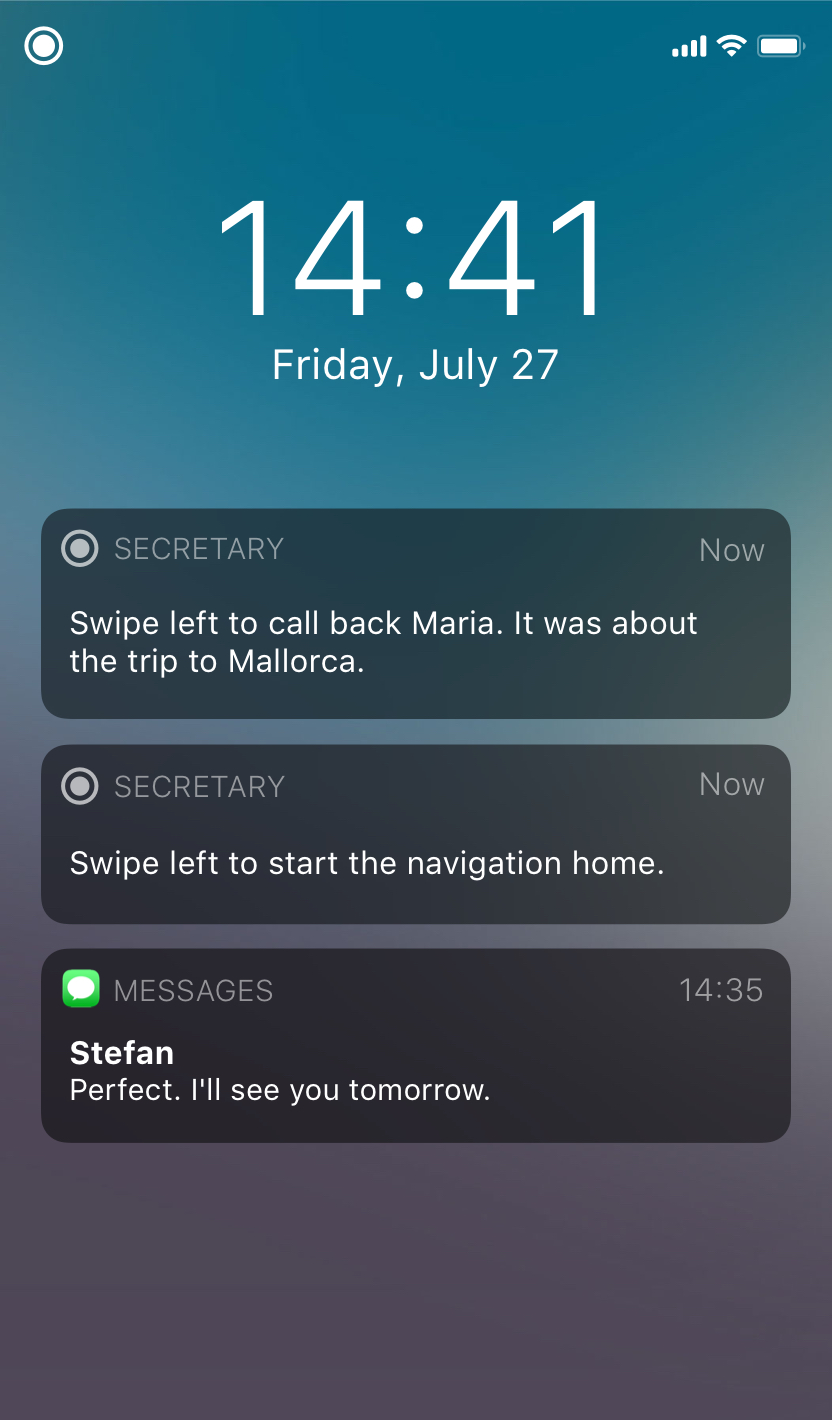
During the stay in the restaurant, the smartphone and the smartwatch remain silent, since Secretary does not allow notifications during current appointments. Because the appointment in the calendar has expired, but the location is still the restaurant, ”Concentration” remains activated. After leaving the restaurant Secretary deactivates it and suggests to call back Maria now.
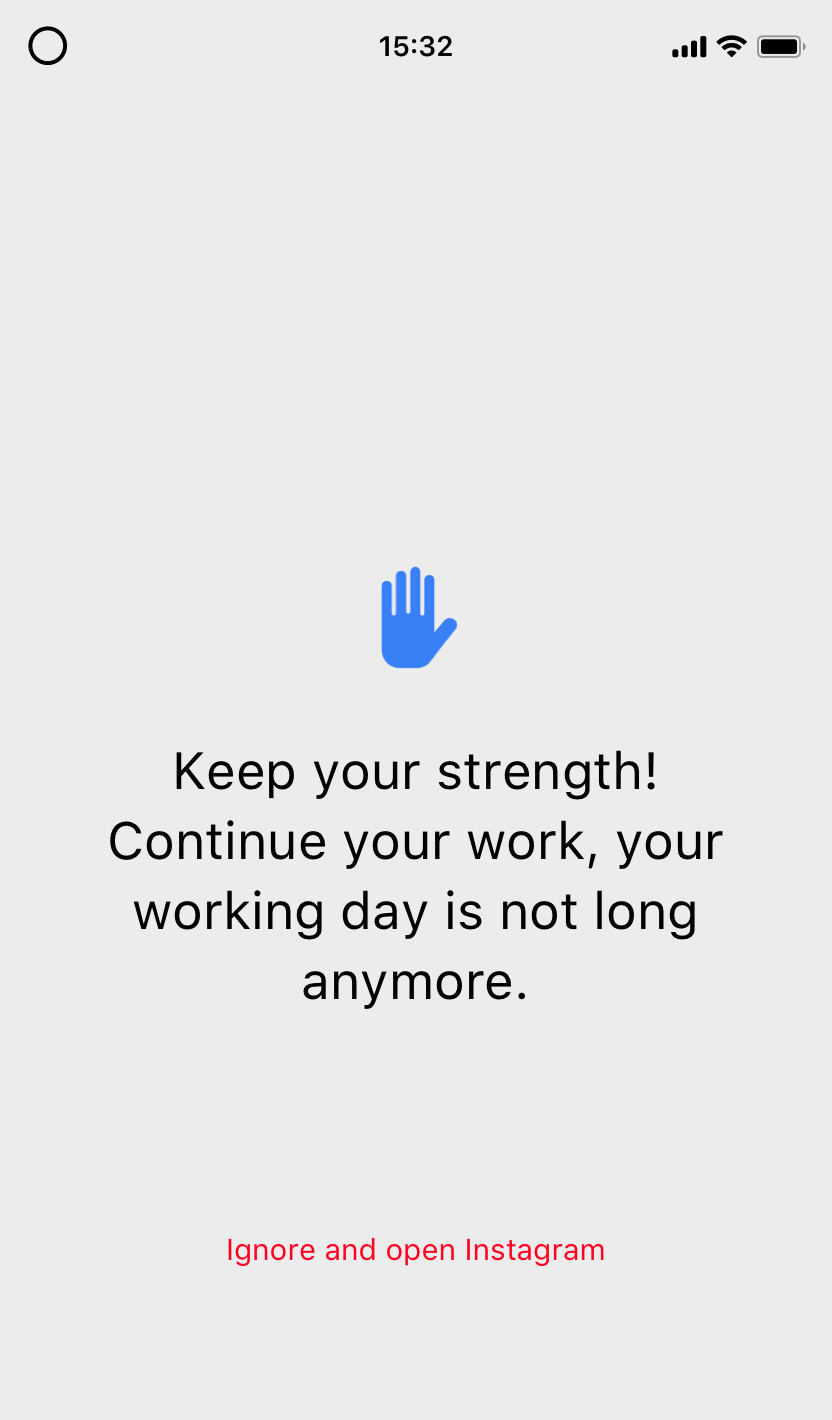
At 15:21 he arrived back home and continues his work on the computer. After a while, he picks up his smartphone to check Instagram. However, after telling Secretary in the settings that he doesn’t want to use Instagram and Snapchat during working hours, Secretary kindly suggests to continue with work. The computer screen flashes briefly to get back his attention.

Mathias opens the Notification Center and looks at the analysis of his attention. He sees that Instagram was active for 17 minutes during his working hours today. He decides to try to be less on Instagram while he should be working.

A bit later Mathias goes to the toilet. He takes his smartphone with him to check notifications. He simply swipes up on the lock screen to bypass “Concentration” — Secretary remains active during this time and saves the information that an unplanned pause has been made and that the smartphone was used.
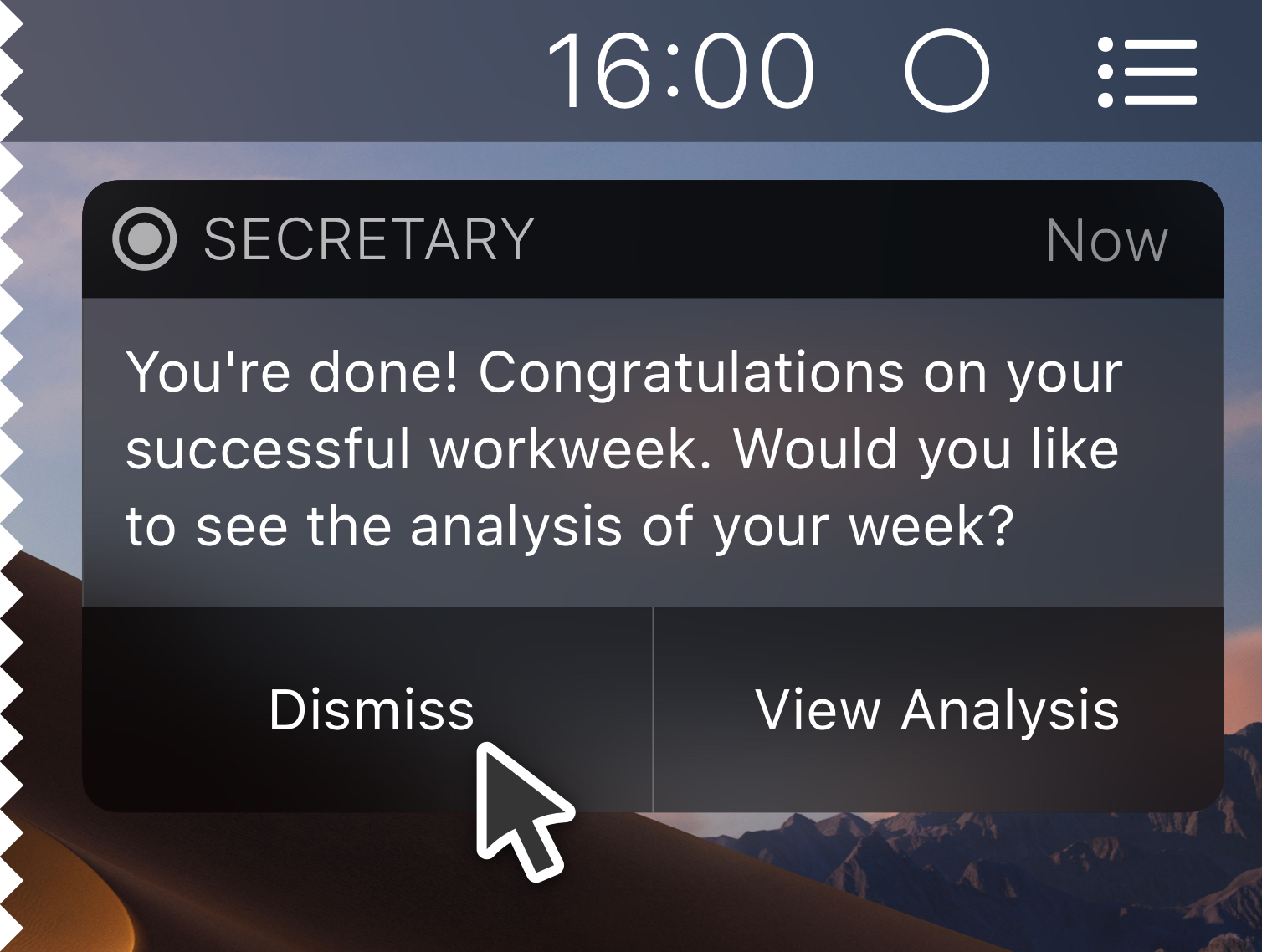
He continues to work on the website for his client until 16:00 — shortly afterwards Secretary congratulates him on his successful workweek. It offers to take a look at his analysis of the week. He ignores it as he had already looked at his analysis before. Secretary stops “Concentration” — all devices are in the ”Normal” state now.
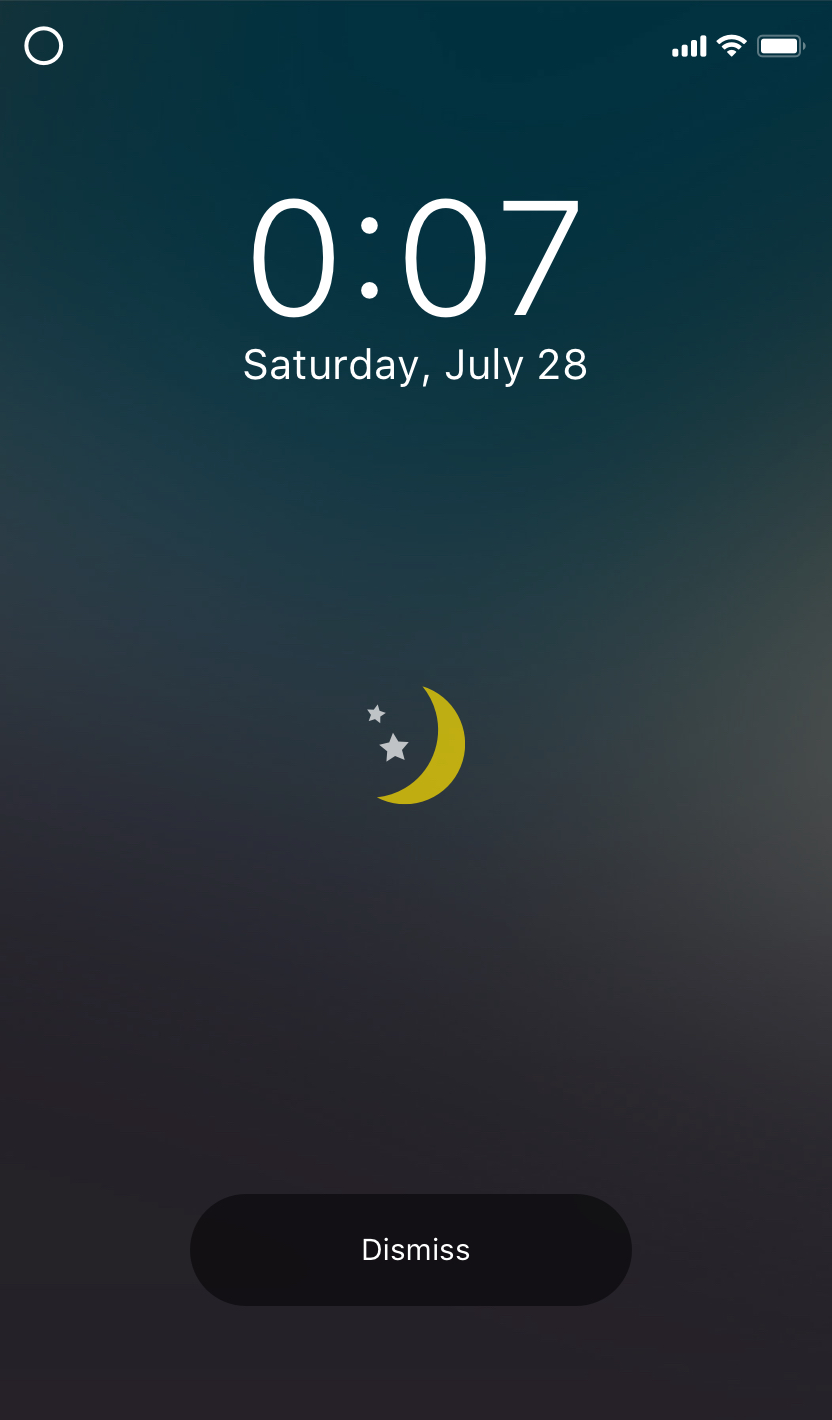
At 23:30 Secretary suggests to him to go to bed in 30 minutes to keep his sleep rhythm. At midnight, Secretary activates “Sleep” — all notifications are muted and the screen dims and only shows the time when it is activated. Good night, Mathias.

