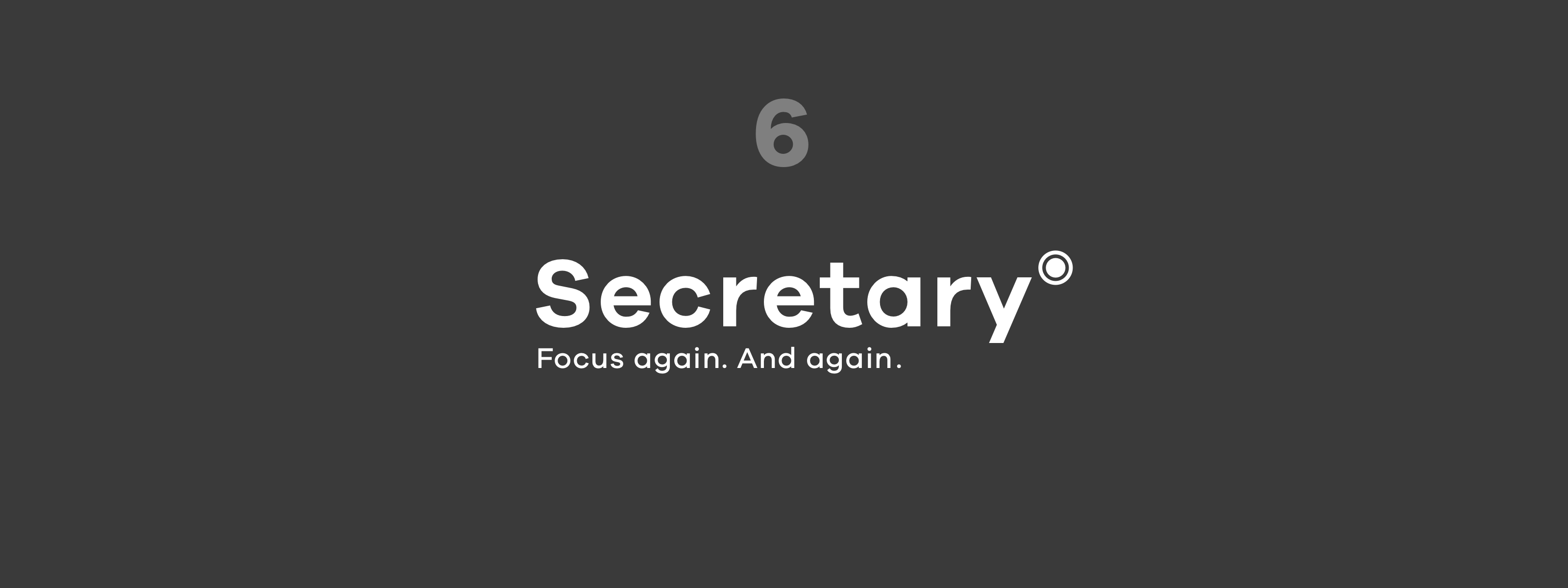Modes
Normal
All notifications are forwarded directly to the user. This is the default mode.
Concentration
All notifications are muted. This mode is activated automatically during the preset working hours and during appointments. In addition, it can always be activated and deactivated manually. For example, you can activate it until you have left the current location. After a certain amount of time at the computer or tablet, the mode suggests a pause. During the pause, the status changes to „Normal“. When the predefined pause time is over, all devices return to the concentration mode. If you are in the office or at home and have smart home devices, they adapt the working environment accordingly. For example, the music is paused, the rooms are gently air-conditioned and the colour temperature gets cooler. Callers are informed that the called party is currently busy and will call back as soon as possible. The mute function is bypassed if two calls from one caller are received within two minutes. All notifications are queued on the computer and tablet. Once you have completed a task, you can display the next pending notification and either ignore it or work on it.
While driving
This mode is activated automatically when you drive a car. All notifications are muted. If a speakerphone is available, calls are allowed.
Sports
This mode is suggested when a device thinks that you are doing sports. All notifications are muted or displayed to the user according to the settings.
Sleep
All notifications are muted. This mode is automatically activated during the preset bedtime and deactivates after the alarm has gone off. The mode can also be activated and deactivated manually. The mute function is bypassed if two calls from a caller are received within two minutes.
In my opinion, five modes are far too many for everyday use and would burden rather than relieve users. However, my analysis has shown that these five modes can be combined into two, namely „normal“ and „do not disturb“.
Designing an empathic experience that acknowledges people are emotionally present when interacting with their phones, computers, speakers and so on is not too different from making sure an error message sounds right, but more importantly, feels right.
„Do not disturb“ simply combines all the functions of „concentration“, „while driving“, „sports“ and „sleep“. In summary: As if by a personal secretary the current activity is recognized, distractions are kept away, the work environment is optimized, the focus is strengthened, next steps are planned and communicated and finally tips for improvement are given. Let’s just call our system Secretary from now on.
Why should we even give it a name? Well, designing an empathic experience that acknowledges people are emotionally present when interacting with their phones, computers, speakers and so on is not too different from making sure an error message sounds right, but more importantly, feels right.